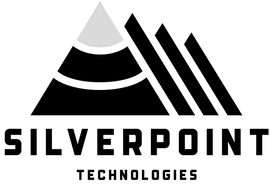Black + Decker PowerSeries Lite
Quantity:
POWERSERIES LITE 3-in-1 Corded Stick Vacuum
BDRV1
ACCESSORIES
FAQ
Shipping
Yes, we ship all over the world. Shipping costs will apply, and will be added at checkout. We run discounts and promotions all year, so stay tuned for exclusive deals.
It depends on where you are. Orders processed here will take 5-7 business days to arrive. Overseas deliveries can take anywhere from 7-16 days. Delivery details will be provided in your confirmation email.
Other
You can contact us through our contact page! We will be happy to assist you.

BLACK + DECKER SUPPORT
GET IN TOUCH
To make sure we deliver the highest quality support, please provide us with as much information as possible.